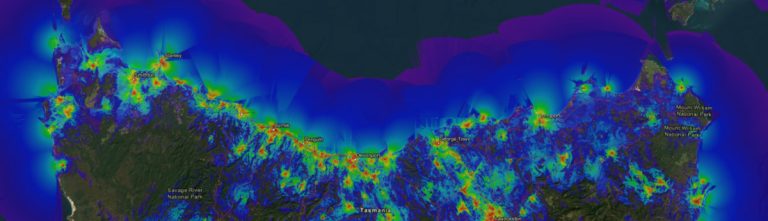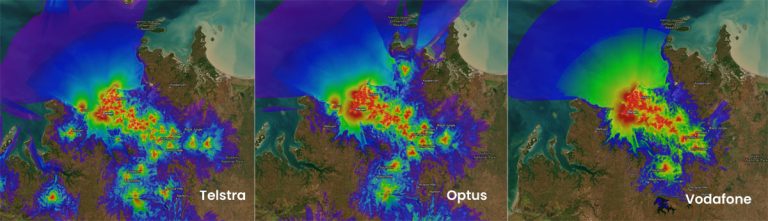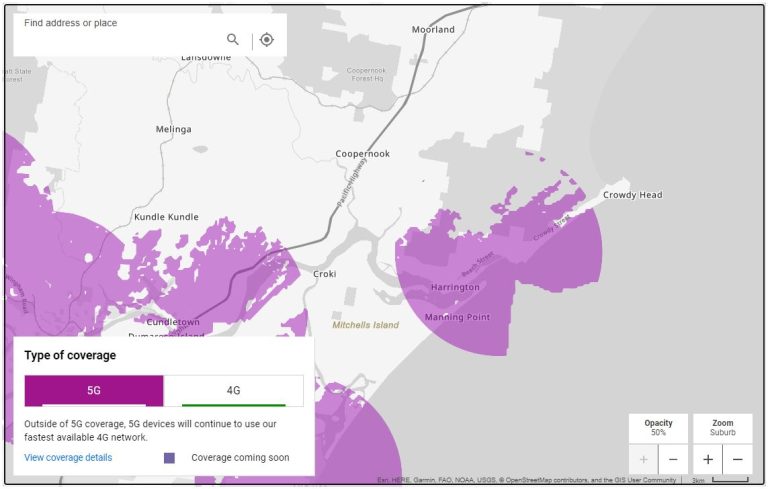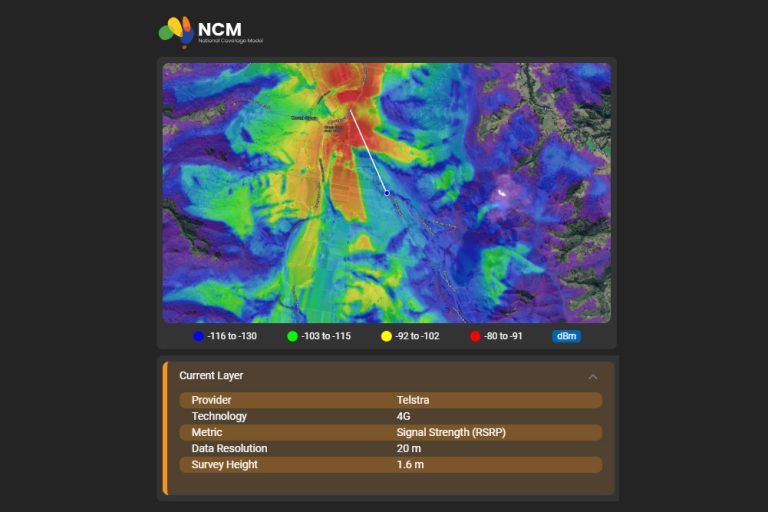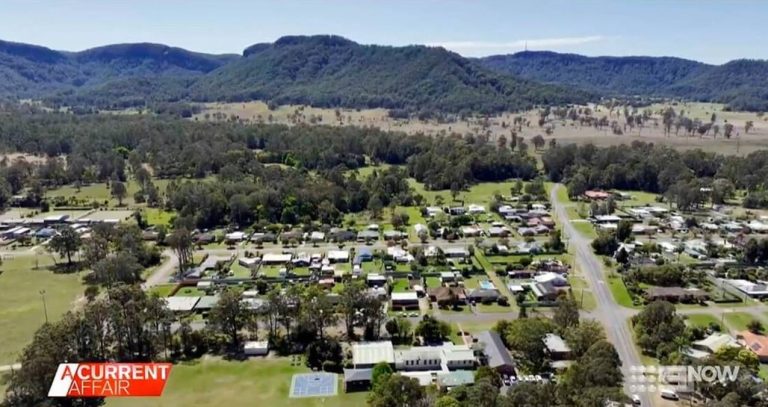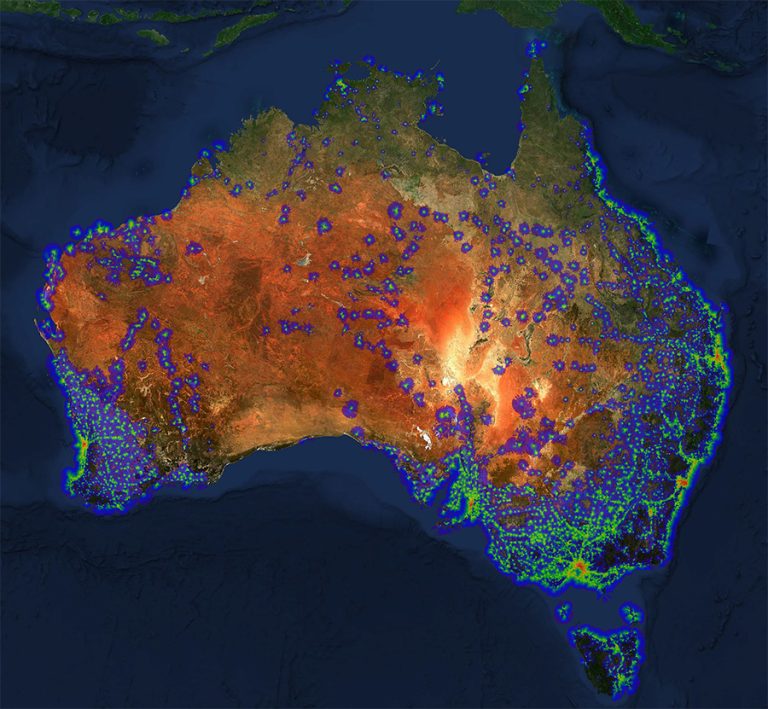Introduction
Australia’s vast geography makes mobile coverage an essential consideration for staying connected. Whether you’re planning a road trip, moving to a new area, or ensuring reliable service for work, knowing how to check mobile coverage is crucial. This guide will help you navigate free tools and resources to assess coverage from major providers, including Telstra, Optus, and Vodafone TPG.
Why Mobile Coverage Matters
Mobile coverage determines the strength and reliability of your mobile phone signal, enabling seamless calls, texts, and internet usage. It’s influenced by factors like network infrastructure, terrain, and distance from cell towers. Poor coverage can result in dropped calls, slow data speeds, or no signal at all, especially in remote areas with mobile blackspots.
Tools to Check Mobile Coverage in Australia
Whilst the National Coverage Model offers a much more detailed prediction of mobile signal with a range of extensive tools to assist installers, there are free maps available online for the general public provided by each of the mobile operators.
Telstra Coverage Map
This interactive tool allows users to view detailed 4G and 5G coverage areas.
Telstra Coverage Map / Telstra Coverage Checker
https://www.telstra.com.au/coverage-networks/our-coverage
Internet of Things Coverage Map – Telstra Enterprise

Telstra’s network is renowned for its extensive reach, particularly in rural and remote areas, making it a preferred choice for travelers and businesses. It is also the only operator that displays accurate coverage out to sea. Once you zoom into an address is also predicts if you have indoor or outdoor coverage at that location. We like the fact it also has future coverage displayed.
Optus Coverage Map
Optus provide a comprehensive tool for checking network coverage. This includes 4G, 5G, 5G mmWave and NB-IoT. The map also displays 4G coverage with an external antenna.
Optus Coverage Map / Optus Coverage Checker
https://www.optus.com.au/living-network/coverage
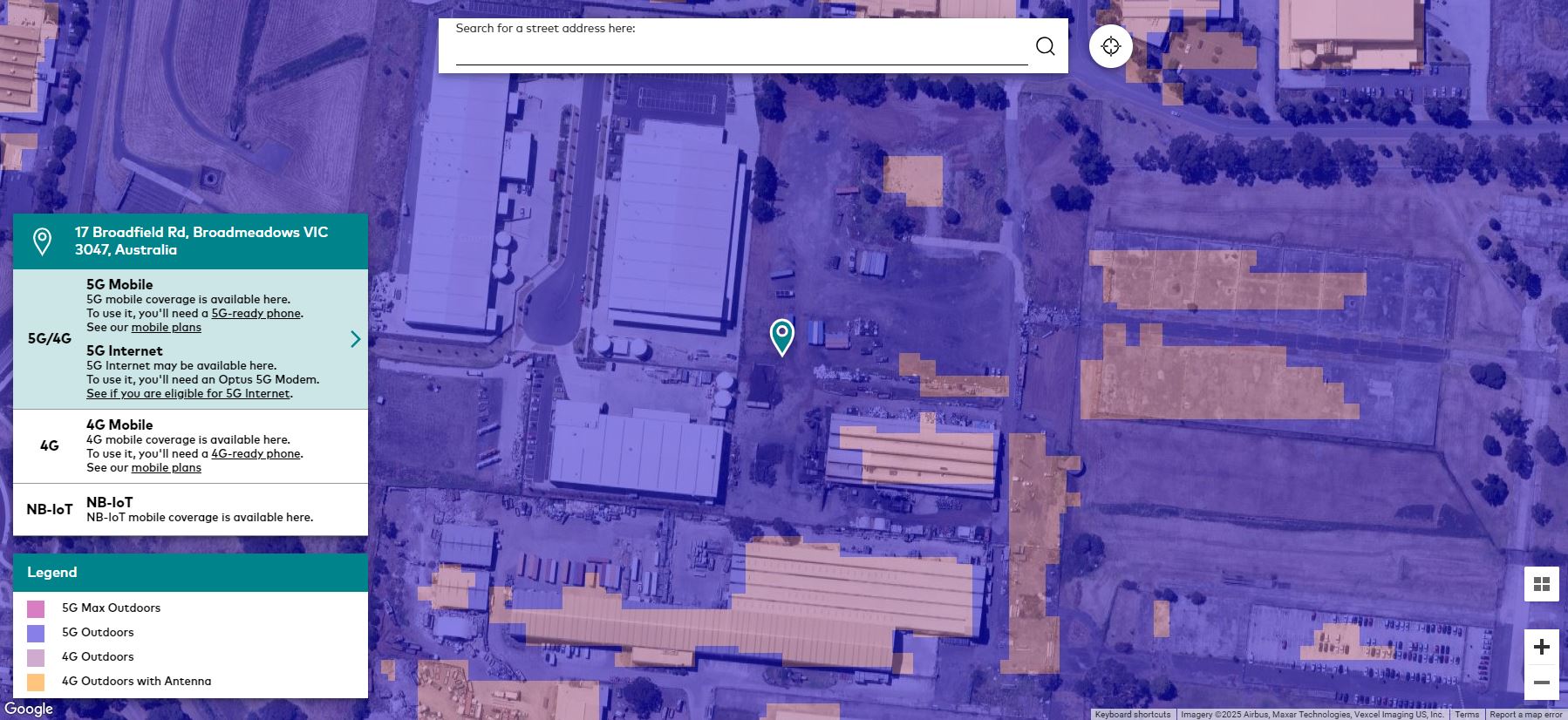
Optus offers strong urban coverage and growing rural reach, along with competitive data plans. The background map layer uses satellite view which is a nice touch compared to the other operators using street view. You also have options to display cell towers on the map and switch between satellite/street view.
Vodafone TPG Coverage Map
Vodafone offers a great tool for checking 4G and 5G Outdoor coverage. If you search for an address, like Telstra they indicate if 4G or 5G is predicted indoors or outdoors at the location.
Vodafone Coverage Map / Vodafone Coverage Checker
https://www.vodafone.com.au/network/coverage-checker.
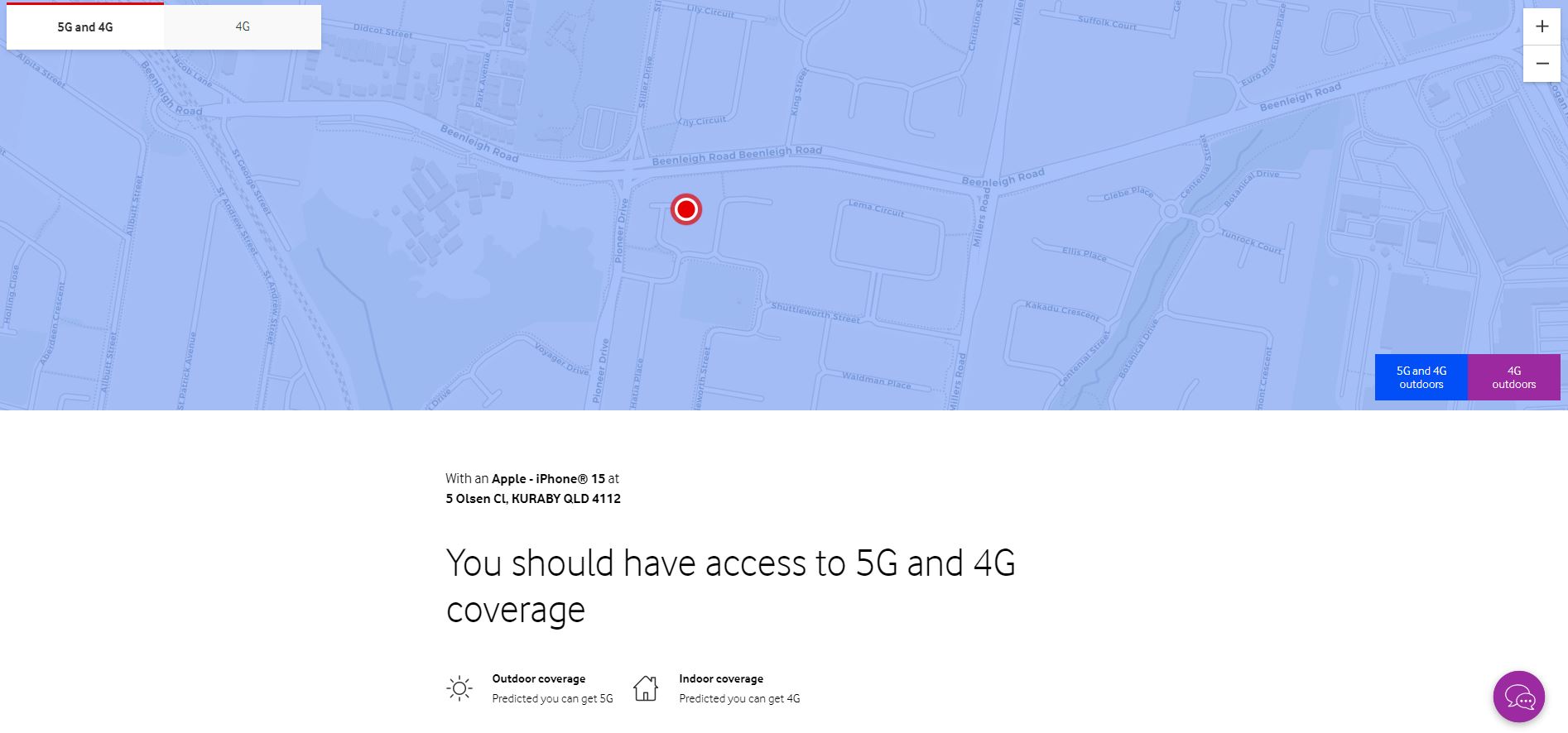
Vodafone is ideal for urban dwellers and those seeking affordable plans with reliable service. In early 2025 Vodafone coverage will double with the introduction of roaming on Optus towers.
Steps to Check Mobile Coverage
-
Visit Provider Websites: Use tools like the Telstra Coverage Map, Optus Coverage Checker, or Vodafone Signal Map to assess coverage for your location.
-
Check 4G and 5G Availability: Look for 4G Coverage Checkers and 5G Coverage Checkers to ensure fast data speeds.
-
Analyse Mobile Blackspots: Identify areas with limited or no coverage, especially in rural or remote regions.
-
Use Mobile Apps: Many providers offer apps that include live coverage updates and performance diagnostics.
-
Ask Locals: Inquire about real-world experiences in the area you plan to visit or move to.
Understanding Coverage Types
-
3G Coverage: As of the end of Jan 2025 has been switched off in Australia
-
4G Coverage: Offers reliable data speeds and wide availability.
-
5G Coverage: Provides ultra-fast internet but is primarily available in urban and suburban areas.
Tips for Improving Mobile Coverage
-
Use a Signal Booster or External Antenna: Devices like repeaters and antennas can enhance weak signals.
-
Switch Providers: If one network performs poorly, consider switching to another with better coverage in your area.
-
Update Your Device: Older phones may not support newer network technologies like 5G.